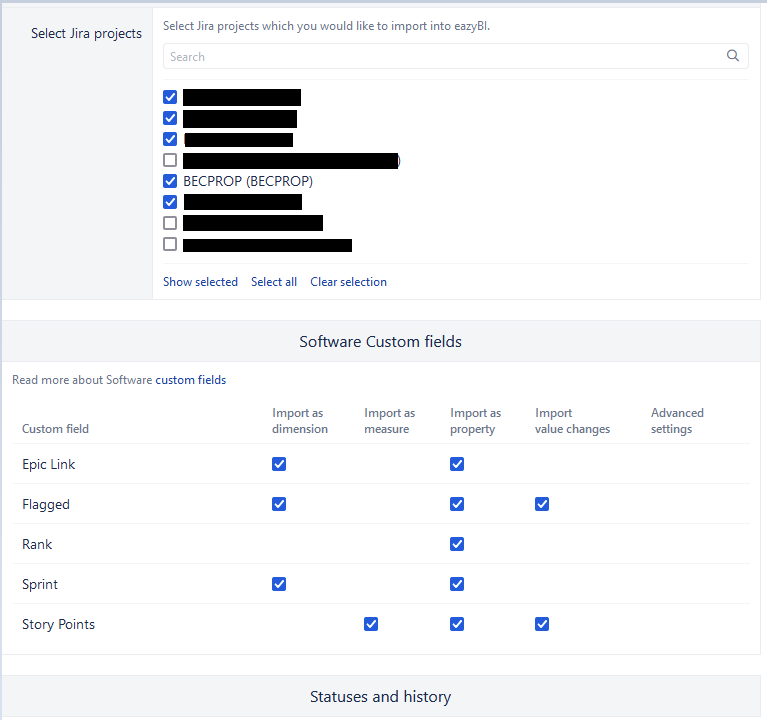Hi all,
Out of the blue, issues from one (BECPROP) of my five projects from JIRA no longer show in eazyBI.
I thought this could be a import problem, so I reviewed my import settings, emptied all data from the cube issues and re-imported, with no success.
The sprints from said project no longer show when creating a filter trough pages. I also checked issues with “no sprint” but the missing issues were not there.
I tried filtering for project, and its name does show, but selecting it shows no components at all (not even “no component”).
Any idea what could be causing this? My guess is still that something went wrong during import, but issues from my other projects still work without any problems. I’m an administrator in all of them.