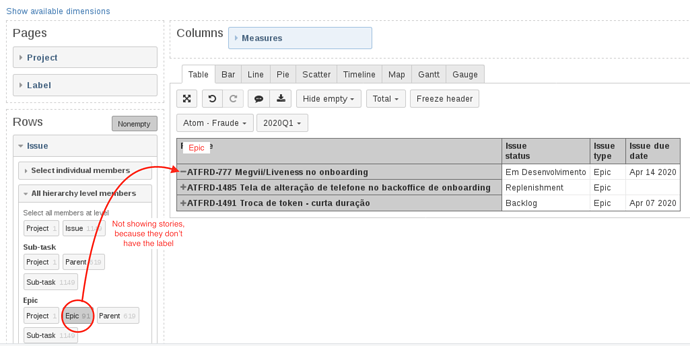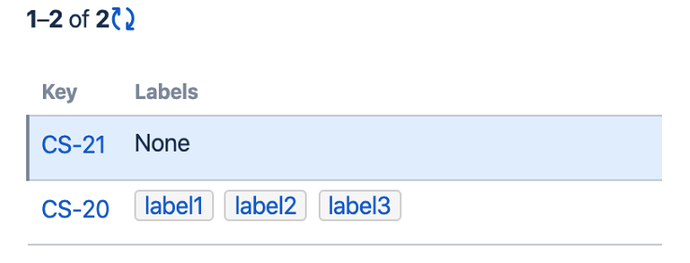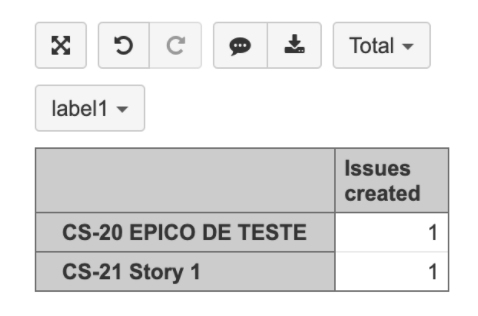Hello, everybody. I’m creating a report in which I need to show the Epic, the stories under it and filter by label. The problem is the label is included only in the Epic.
If I apply the label to Issues with Epic hierarchy level selected, the stories under the Epic won’t appear, because they don’t have the label.
So, I know there is an “Epic Link” dimension. Is there an “Issues in Epic” dimension which I can use to filter Epics by label and get the linked child issues?
I Resolve using the follow code in the advance Settings
[jira.customfield_labels1]
name = "Alternative labels"
data_type = "string"
dimension = true
multiple_values = true
split_by = ","
javascript_code = '''
if(issue.fields.issuetype.id == 10001 && issue.fields.customfield_10115 != null) {
var my_url = "/rest/api/2/issue/" + issue.fields.customfield_10115;
var val = "" getDocument(my_url, function(resp) {
issue.fields.labels = resp.fields.labels
issue.fields.customfield_labels1 = resp.fields.labels });
} else {
issue.fields.customfield_labels1= issue.fields.labels
} '''
This code create a new customField just in eazyBI and updated the labels of the story with de labels of the Epic Issue.
take a look the field in Jira
look in eazyBI with filter
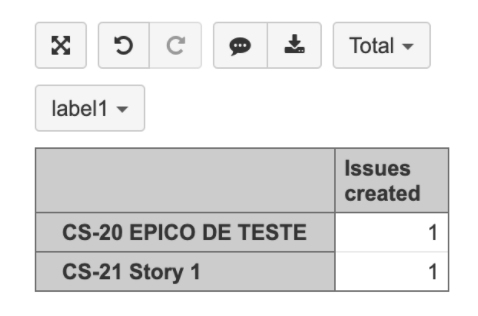
1 Like
Fantastic! That solved the problem, thank you very much
1 Like
Hi @Raphael_Teodoro_Silv (and @lincoln19922)!
In this case it would be better to use Issue link field dimension and not JavaScript custom field in advances settings as it contains getDocument() and therefor could affect Jira performance and be much slower.
See more info here - https://docs.eazybi.com/eazybijira/data-import/advanced-data-import-options/issue-link-field-dimensions
The code in advanced settings for getting Epic labels is this:
[[jira.issue_link_field_dimensions]]
name = "Epic Labels"
source_dimension = "Label"
issue_id_column = "epic_id"
group = "Linked issue dimensions"
This customfield will appear in data import tab Additional options -> Issue link field dimensions.
best,
Gerda // support@eazybi.com