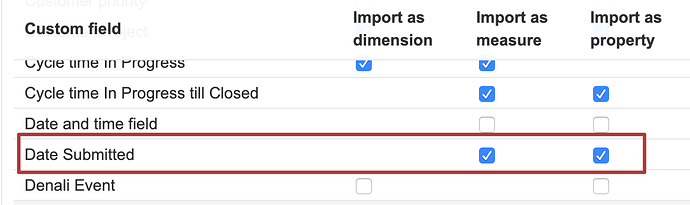Hi,
eazyBI does not allow creating several Time dimensions in the data cube. There is a presentation about this topic given in the eazyBI community days this year:
https://community.eazybi.com/uploads/default/original/2X/0/097fa9314921b2626880fad3d6b50113c06ce2e9.pdf
eazyBI data model assumes that each measure is mapped to the Time dimension in its own way, which is why it is possible to create the reports like created vs resolved chart. The measure Issues created is mapped to the Time by issue creation date, Issue resolved by the resolution date.
Similarly, you can import your custom date fields and select those fields to be imported as the measure. This option creates a measure which maps the number of issues on the time dimension with the custom date.
Once I select such option, eazyBI creates a new measure where Issue count is mapped to the Time dimension by the Date Submitted:
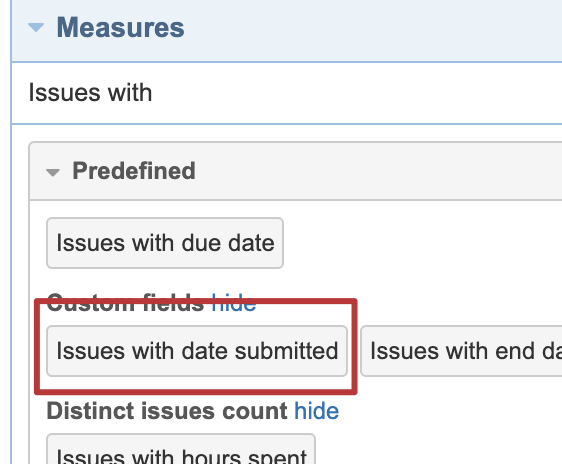
Please, check more in our documentation on how the date fields are imported in eazyBI:
https://docs.eazybi.com/eazybijira/data-import/custom-fields#CustomFields-Measureswithcustomdatefields
Kindly,
Janis, eazyBI support