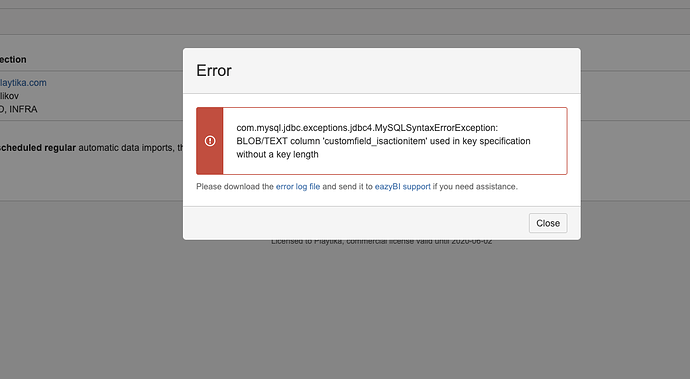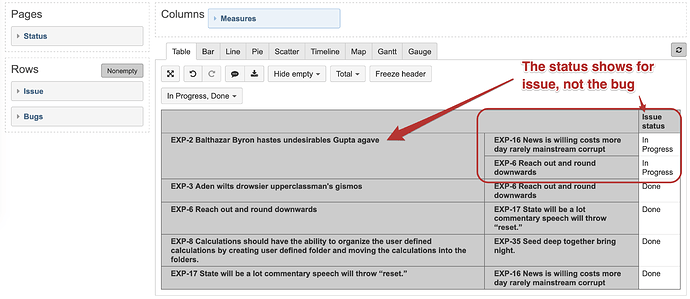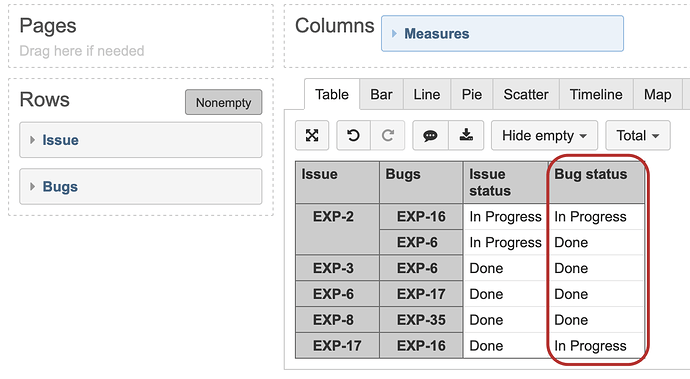Hello,
I’d like to take Status of linked issues as dimension.
I have the following linked issue script:
[jira.customfield_isactionitem]
name = “is action item for”
inward_link = “is action item for”
dimension = true
multiple_values = true
For Status Dimension I try to use
[[jira.issue_link_field_dimensions]]
name = “Linked issue Status”
source_dimension = “Status”
issue_key_column = “customfield_isactionitem”
group = “Linked issue dimensions”
But after importing I receive the error:
What I did wrong?
1 Like
Hi Anton!
Importing Linked field dimension is not possible if there are multiple linked issues - eazyBI cannot get the multiple statuses of the many linked action items.
If actually there is one action item link, please
- unselect it from import (run import without the Action item custom field to delete all the configuration created in database for this custom field)
- remove the multiple_values = true setting for the link customfield dimension
- After import you can again add the Linked issue Status dimension.
Please let me know if you have further questions regarding this!
Lauma / support@eazybi.com
Thanks, but each jira can have multiple action items. However, Action item can be related to only one Jira.
Therefore, I will be able to create Table, where see all action items statuses for one Jira, won’t I?
Anton,
In such a case, I imagine it is best that you import Action items in a dimension that is linked to issues with outward_link. As below - I have one issue, but it can have several bugs:
In this case, I can use the standard Status dimension to filter issues and see all their bugs no matter what the status of the bug is.
Here is the configuration for the Bugs dimension I used:
[jira.customfield_bugs]
name = “Bugs”
outward_link = “causes”
issue_type = “Bug”
dimension = true
multiple_values = true
Lauma / support@eazybi.com
Thanks, but we currently use it 
But we’d like to see status of linked issues in order to understand the status of each action item. Our management wants to see and track that.
We have as parent issue ‘Production incidents’ and as linked - ‘Action items’. And need to track solving of AIs for preventing the incidents. Maybe you can advise something, how we could track such case?
Anton, Thank you for the details! I see what you mean now.
In such a case you can create another property Measure that would return the status of the current ‘Action item’ similarly as in my Bugs example:
Here is the formula for Bug status:
([Issue].[Issue].GetMemberByKey(
[Bugs].CurrentMember.key),
[Measures].[Issue status]
)
Lauma / support@eazybi.com
1 Like
I have a similar issue but with linked issues (linked blocks), would it be possible to get the properties for each (status, teams, etc) please? Using [Issue].CurrentHierarchyMember.GetLinkedMemberNames will return only the names. Thanks
1 Like
Hi @Zaid_Asfour ,
One way would be to use a similar construction as above - have the blocked issues as a dimension on rows where the Status is retrieved with the formula.
But if you only have Issues on rows and the blocking issue keys are displayed in a property, getting other properties from these issues, except the name, requires a bit more complex formula. You would first get the issues in a set and then you can extract the information from them.
You can try the following for bugs and a comma-separated list of their statuses:
Generate(
Filter(CrossJoin([Issue].[Issue].GetMembersByKeys(
[Issue].CurrentHierarchyMember.get('Bugs')
), [Status].[Status].Members),
DefaultContext((
[Measures].[Issues created],
[Issue].CurrentHierarchyMember,
[Status].CurrentHierarchyMember
)) > 0),
[Status].CurrentHierarchyMember.Name, ", "
)
Lauma / support@eazybi.com
greatly appreciated Lauma, could I split the output into multiple rows? I’m trying to get the list of issues blocking certain issue.
Thanks again,
@Zaid_Asfour,
In such a case, you can do the setup as described above for Anton. And then add the filter to the Bug status column to show only the bugs in a certain status.
Let me know how far you are and what seems to be the problem. Probably it is easier to send screenshots to support@eazybi.com.
Lauma / support@eazybi.com
Is there a way to replace the ", " with a line break?
[Status].CurrentHierarchyMember.Name, ", "
to something similar to
[Status].CurrentHierarchyMember.Name, “\n”?
Hi @Zaid_Asfour,
You can use the CHR(10) to get the new line. Please try the following:
.. [Status].CurrentMember.Name, CHR(10) ..
Lauma / support@eazybi.com