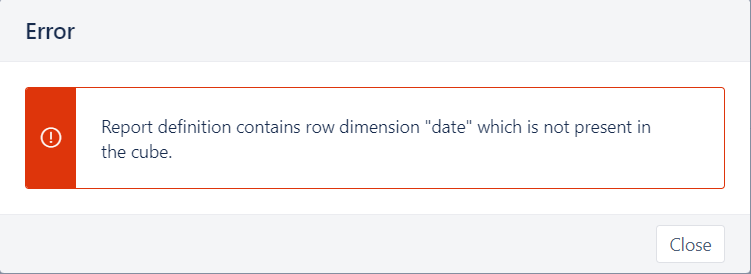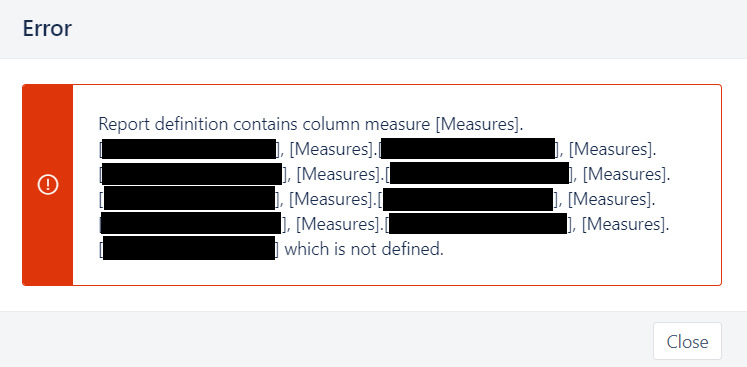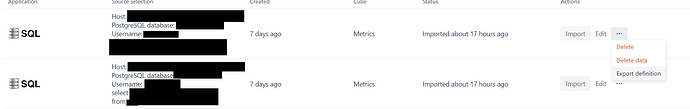Hello,
I have some eazyBI accounts that are present on an eazyBI instance from a Jira server which will be shut down soon, and we want to migrate all eazyBI accounts from this instance to another one.
Now, among the eazyBI accounts we want to migrate, we have an eazyBI account which has some Postgre SQL databases used as source. All good so far, the import works without problems. Now, we exported/imported the reports from the old eazyBI account to the new one. Everything was good. When I tried to check the reports to see if everything is ok, I get the following errors in some reports:
It’s very strange, because I exported everything from the old instance to the new one… I’ve seen this topic: Measure related error on EazyBI Dashboards. I’ve tried to do it like this, but still does not work… What is stranger, is that, in the old instance, all the Measures look like in the image below and all Dimensions are correctly defined, but some of them are imported successfully some are not… I don’t know which criteria is considered, but even in the exported definition everything is the same for the ones which are imported and the ones which are not…
Does anyone have any idea?
Thank you!