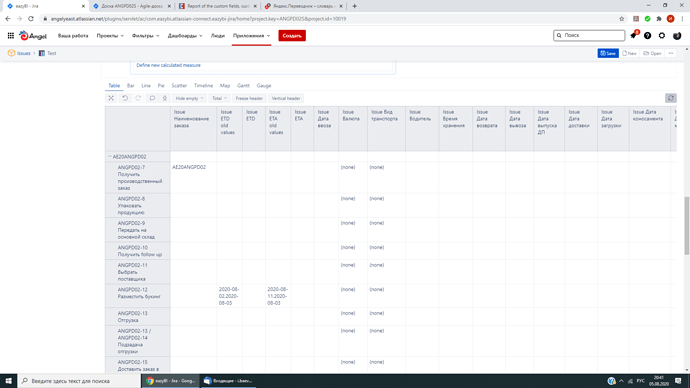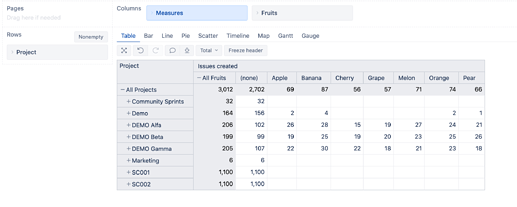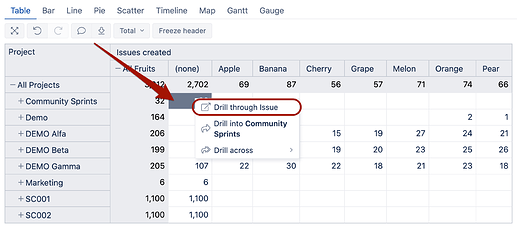We have different custom fields in our project for different projects. You must output the project report in a single line. The project number is indicated at the beginning of the line, and then all the custom fields that we set in the cards are shown in the columns.
We managed to bring them out, but in the context of specific tasks. We assume that we need a grouping, but we don’t know how to implement it correctly. Tell me, please.
Hi @Barsick132,
Welcome to eazyBI Community ![]()
If you have different custom fields you can import them as dimensions and use them together with Project dimension and measure Issues created to see the values split by the projects.
For example like this:
To see issues behind those numbers you can use option Drill through issues:
If you have several dimensions that you want to see next to each other, you may want to also see my colleagues answer here:
To learn more about eazyBI terms and how to create reports, you can check my presentation from eazyBI Community Days - Training videos on specific topics
After that, I suggest checking training videos - Training videos
best,
Gerda // support@eazyBI.com