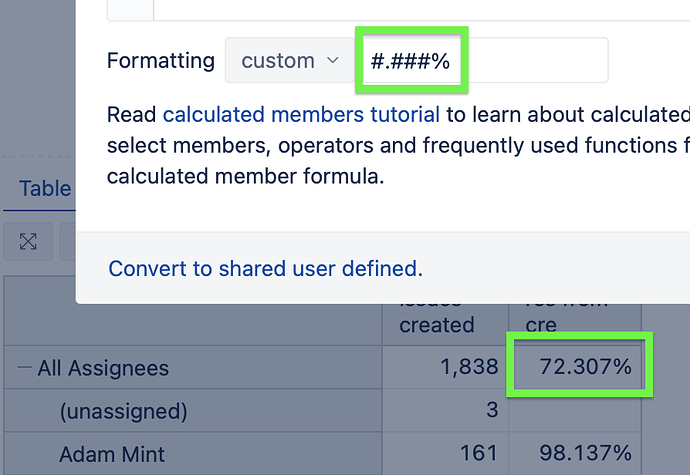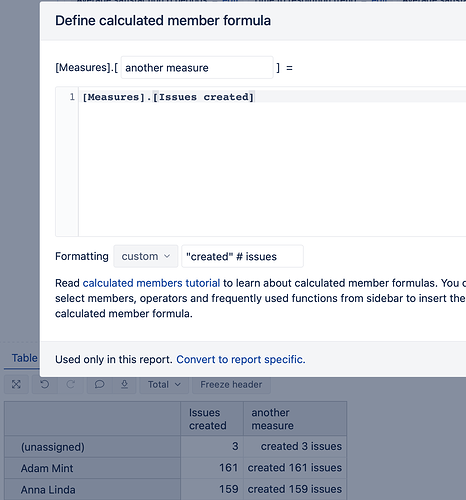Hey team,
I have been asked to see if we can measure planned and Unplanned availability using EAZYBI.
I came across this thread which indicates yes.
I have followed the tops from @daina.tupule but now need to show the result as a percentage to 3 points.
In Cell Formatting Custom Formula I have tried the following formula:
sum(720/(720+Duration(hours)0 *100
To make the number a percentage, but it’s not working.
Can this be done for both Planned and Unplanned as I would like to show them as Gauge results for a dashboard of sorts.
Thanks in advance for any advice.
Regards
Dave
Hi @David_Horne,
If you want to show the result as a percentage with the precision of three decimal places, you might apply the following formatting
#.###%
Please see below a screenshot of what to put in for the measure formatting and how that looks in the report.
Regards,
Oskars / support@eazyBI.com
Hi @oskars.laganovskis ,
Thanks for responding. I do not seem to have that option in the Cell Formatting Custom Formula.
To do it as a Calculated Member, what formula would I use to achieve that result?
Thanks again.
Regards
Dave
Hi @David_Horne,
This option is available for the calculated member formatting.
If you need to change the formatting for the default measure - you might create a new calculated measure with a direct reference to the original measure.
Please see the screenshot below.
Regards,
Oskars / support@eazyBI.com
1 Like
Thanks @oskars.laganovskis ,
Solved. I was making it all too complicated.
Thanks again for your help.
Have a great weekend.
Cheers
Dave