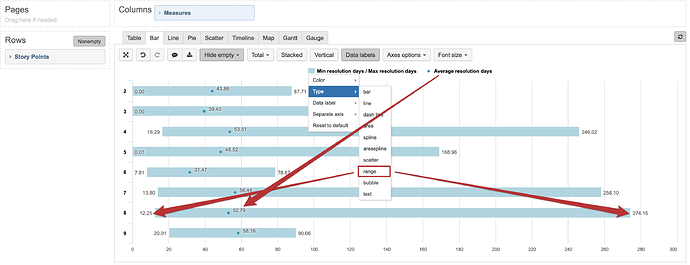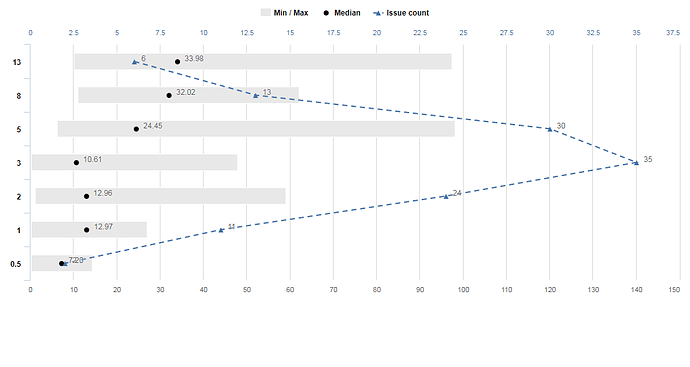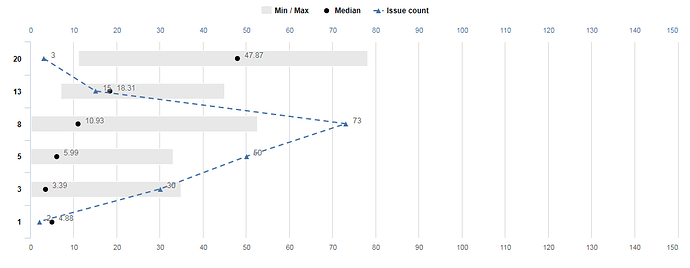I’ve been trying to generate a chart that would look like the following:
I’m trying to visualize the estimate spread for agile teams. Basically, if a team is estimating well, there should be a fairly significant differential in the estimate size. A spread of 1pt stories should, generally, take less time than a spread of 3pt stories, 5pt stories, 8pt stories, etc.
The three dots for each point spread are the Minimum time in days for a jira issue with that story point, the Median time in days, and the max time in days. Visualized below basically:
So in this example, the cluster of all 1pt stories has a median resolution of 4 days, a max resolution of 5 days, and a minimum resolution of 1 day.
The cluster of all 3pt stories has a median resolution of 7 days, a max resolution of 9 days, and a minimum resolution of 4.8 days.
The cluster of all 5pt stories has a median resolution of 12 days, a max resolution of 13 days, and a minimum resolution of 10 days.
I have tried to create this kind of report in several variations but nothing gives me what I’m looking for, so I’m not even certain if this kind of box plot / histogram-style report is even possible.
Days would be in Rows, generated automatically based on the available days data points for each point spread.
Points would be in columns, likely a separate calculated measure for each distribution (0, 0.5, 1, 2, 3, 5, 8, 13, 20, 40, 100)
Nothing I have tried works, and I’m not sure if EazyBI is even the best tool to try and create something like this. Any help would be greatly appreciated.
– Malik Graves-Pryor
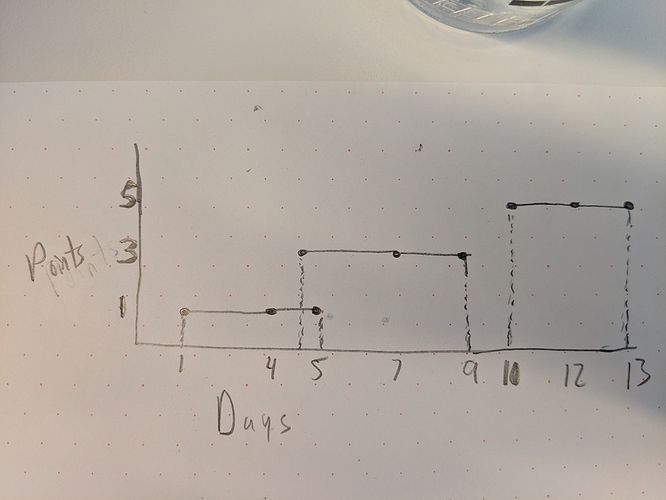
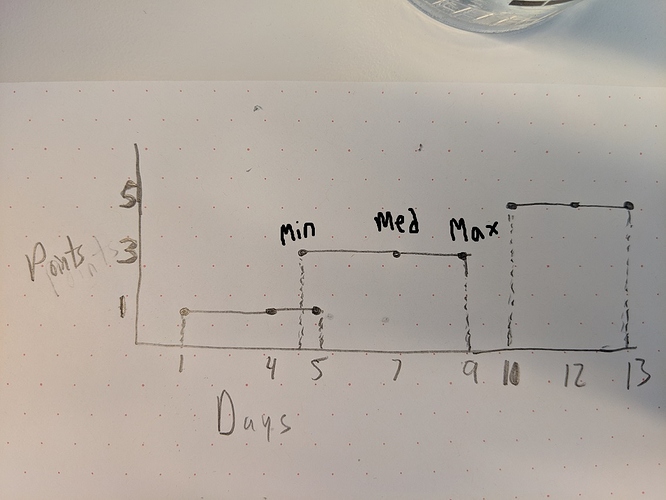
 )
)