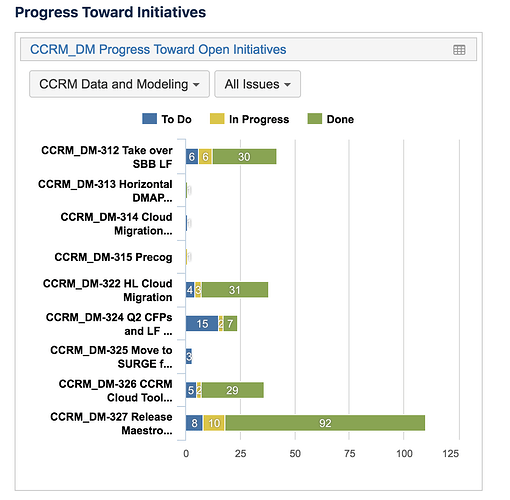I would like to show stacked bar chart, like the one below, showing the relative statuses of the open initiatives we have.
I have already figured out how to do so for ALL initiatives - but i would like to only see the initiatives in JIRA that have not been closed, and then mirror the “sprint health” JIRA gadget setup for how many epics in each initiative are To Do, In Progress, or Done.
How do I filter out the initiatives that have been closed in JIRA from this list to filter it down to only active initiatives?
1 Like
It seems like something like this out to work, but it does not:
Aggregate(
Filter(
[Issue.Initiative].[Initiative].Members,
IsEmpty([Issue.Initiative].CurrentMember.get(‘Resolved on’))
)
)
Hi,
If you have only initiative issues in the rows, you may want to display status for each initiative issue in columns and filter by this column “not matches Closed”. Then remove “Issue status” column, filter conditions remain.
To get a status property for initiative (the equivalent of a property “Issue status” that works for Issue dimension), you may want to create a calculated measure with similar calculation as for the property “Issue status”, only using Initiative dimension instead of Issues:
[Status].[Status].getMemberNameByKey(
[Initiative].CurrentHierarchyMember.get('Status ID')
)
(use the correct name of [Initiative] dimension)!
Ilze, support@eazybi.com
Hi David,
I I’m very interested off the chart on the picture. Would really appreciate if you could describe how it is created. Thank you very much in advance!
Best regards,
Andreas