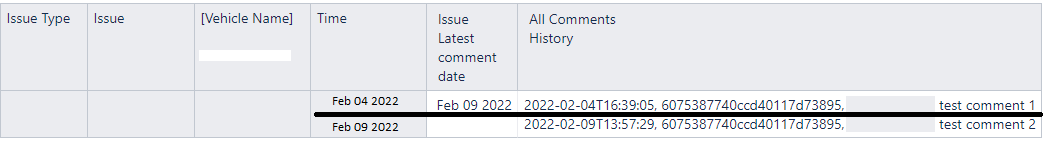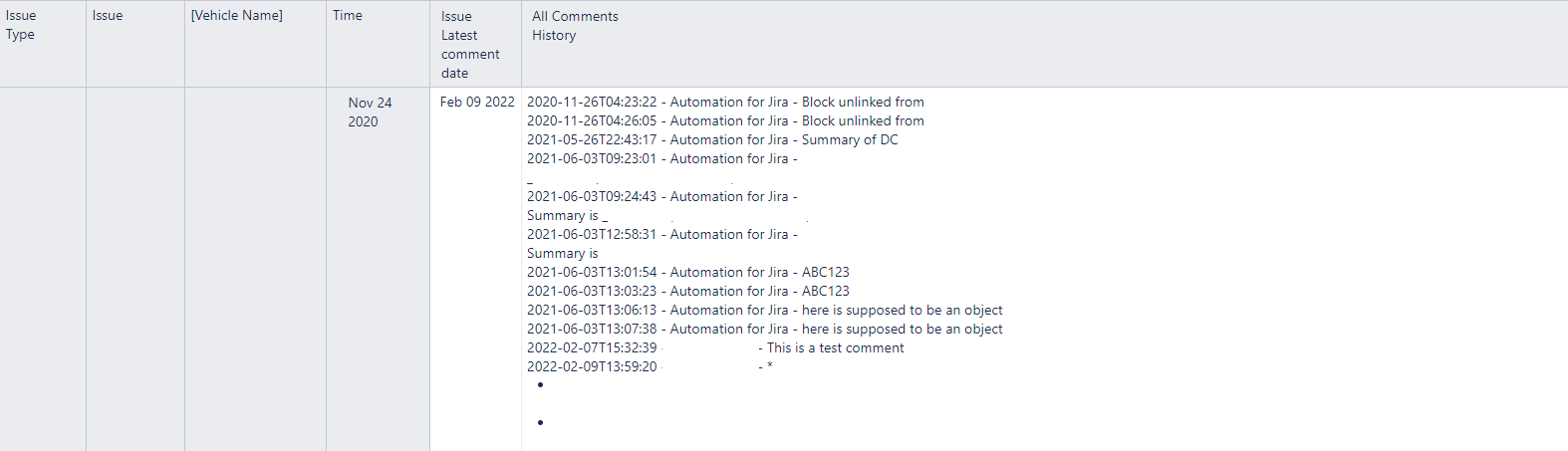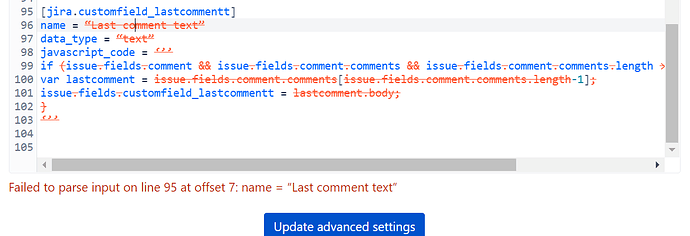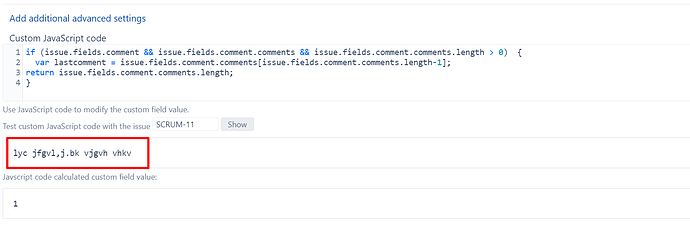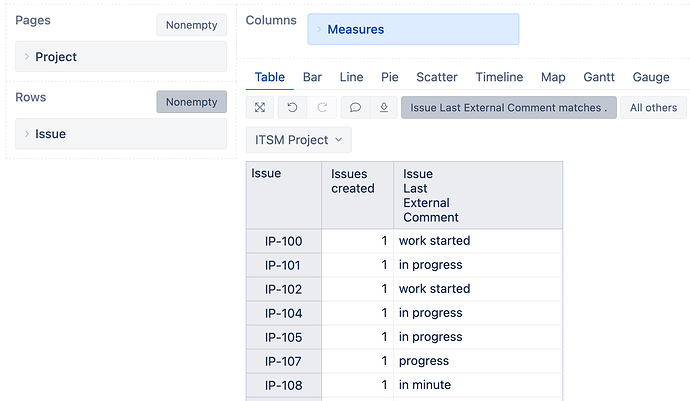DennisT
February 10, 2021, 5:30pm
1
I have found sample code for pulling in comment timestamps as well as authors.
Does anyone have any sample code for pulling in all comments related to an issue so they can be displayed on the screen?
I am using the latest comment field which is added as a custom field to the overall Settings for Last Comment Date and Last Comment Text.
Thanks in advance,
DennisT
February 12, 2021, 3:30pm
2
For anyone else looking to do this here is one option:
[jira.customfield_all_comments]
name = "All Comments"
data_type = "text"
javascript_code = '''
var commenta = new Array();
var allcomments = issue.fields.comment;
if (allcomments && allcomments.comments ) {
var comments = issue.fields.comment.comments;
for (var i = 0; i < comments.length; i++) {
var comment = comments[i];
var commentdate = comment.created.toString().substr(0,19);
commenta.push( commentdate + ', ' + comment.author.accountId + ', ' + comment.author.displayName + ', ' + comment.body );
}
issue.fields.customfield_all_comments = commenta.join("\n");
}
'''
This will provide the date / time stamp - author account id - author display name - comment body all on individual lines within the report.
The will show as oldest first and newest on the bottom.
2 Likes
Hi @DennisT
It is great that you already found the answer to your own question and shared it with others.
Btw, that is the right way to import all comments in a property for each issue dimension member (by using a calculated field with Javascript in advanced settings )
Well done!
Hello @martins.vanags
This is very close to what I’m trying to accomplish, however I would need each comment to be in the same row according to the date they were posted instead all in the same row, please see the images bellow. Essentially I’d like to separate the comments by date.
@nolivaiko
eazyBI does not support importing a separate “Comment” dimension as you might expect.
Hi @chrischarles2002 ,
In the mentioned community post Calculating the number of comments , is an example of how to import comment count using JavaScript calculated custom fields .
To count comments by each author, you may modify JavaScript code. To do this, declare that each issue might have a set (array) of user names who have commented on it and comment count accordingly. To represent names of comment authors in eazyBI, you may use some existing dimension which contains user names, like, Assi…
Martins / eazyBI
Hi @martins.vanags
I was able to pull the comments of assignees and reporters but instead if I want of pull the last comment of a particular issue irrespective of reporter or assignees.
DennisT
September 29, 2022, 12:36pm
7
Hi,
I built this in the Advanced settings for eazyBI so they data is there as a measure when we want to display just the last comment information.
Split into three measures so we have the comment text, comment date, and comment author
Code I used is as follows:
# Pulls the last comment made on an issue
[jira.customfield_lastcommentt]
name = "Last comment text"
data_type = "text"
javascript_code = '''
if (issue.fields.comment && issue.fields.comment.comments && issue.fields.comment.comments.length > 0) {
var lastcomment = issue.fields.comment.comments[issue.fields.comment.comments.length-1];
issue.fields.customfield_lastcommentt = lastcomment.body;
}
'''
# Pulls the last comment date from an issue
[jira.customfield_lastcommentdate]
name = "Latest comment date"
data_type = "datetime"
json_fields = ["comment"]
javascript_code = '''
var comments = issue.fields.comment.comments;
if (comments.length > 0) {
var comment = comments[comments.length - 1];
issue.fields.customfield_lastcommentdate = comment.created;
}
'''
# Pulls the last comment author from an issue
[jira.customfield_lastcommentauthor]
name = "Latest comment author"
data_type = "text"
json_fields = ["comment"]
javascript_code = '''
var comments = issue.fields.comment.comments;
if (comments.length > 0) {
var comment = comments[comments.length - 1];
issue.fields.customfield_lastcommentauthor = comment.author;
}
'''
Hi @DennisT
But please find the below screenshot its showing:
DennisT
September 29, 2022, 1:05pm
9
Hi,
My guess would be the quotes getting modified when posting here.
I would copy the code from here then paste into notepad or something to get the double quotes and single quotes formatted properly.
@DennisT JavaScript calculated custom fields
Martins / eazyBI
Hi @DennisT
Thank you that worked perfectly
here issue comment displaying in advance setting test but in the report the commant are not displaying
Hi @Yashwanthkumar_Shiva
When defining a new calculated field in the import options you should use the following Javascript code to return the last comment:
if (issue.fields.comment && issue.fields.comment.comments && issue.fields.comment.comments.length > 0) {
var lastcomment = issue.fields.comment.comments[issue.fields.comment.comments.length-1];
return lastcomment.body;
}
Nauris
I nee the code where comment of the issue list or disply in the reports
Hi @Yashwanthkumar_Shiva
When you have defined the custom measure, you can select to import it as a property and run the import. After the import finishes, you will be able to select this property in the report and see the last comment for the issue:
Let me know if you need additional help with setting this up!
Thank you @nauris.malitis This was helpfull
Hey guys,
Here is the code for advanced settings to import last 10 comments in descending order:
[jira.customfield_l10comm]
name="Last 10 comments"
data_type = "string"
json_fields = ["comment"]
javascript_code = '''
var commenta = new Array();
var allcomments = issue.fields.comment;
if (allcomments && allcomments.comments) {
var comments = issue.fields.comment.comments;
var commentl = comments.length;
for (var i = commentl-1; i > commentl-11 && i>=0; i--) {
var comment = comments[i];
commenta.push(comment.body.substr(0,255) + " (" + comment.author.displayName + ", "
+ comment.created.substr(0,10) + ")");
}
issue.fields.customfield_l10comm = commenta.join("\n__\n");
}
'''
Martins / eazyBI
Here is a similar code to import all comments with a specific string somewhere in the comment body
[jira.customfield_upd_com]
name="Comments with Update string"
data_type = "string"
json_fields = ["comment"]
javascript_code = '''
var commenta = new Array();
var allcomments = issue.fields.comment;
if (allcomments && allcomments.comments) {
var comments = issue.fields.comment.comments;
var commentl = comments.length;
var substring = "Update:";
for (var i = 0; i < comments.length; i++) {
var comment = comments[i];
if(comment.body.toLowerCase().includes(substring.toLowerCase())){
commenta.push(comment.body.substr(0,255) + " (" + comment.author.displayName + ", "
+ comment.created.substr(0,10) + ")");
}}
issue.fields.customfield_upd_com = commenta.join("\n");
}
'''