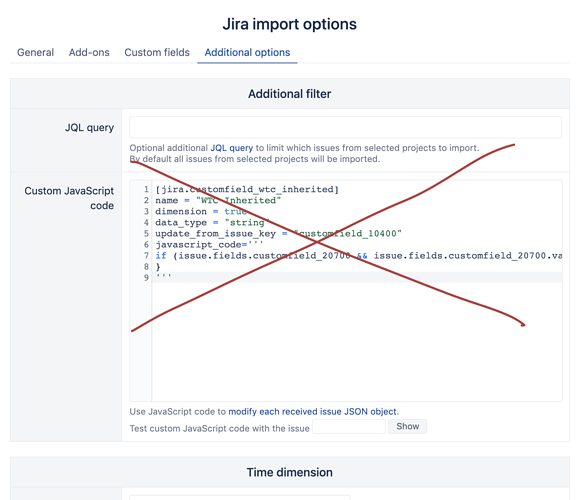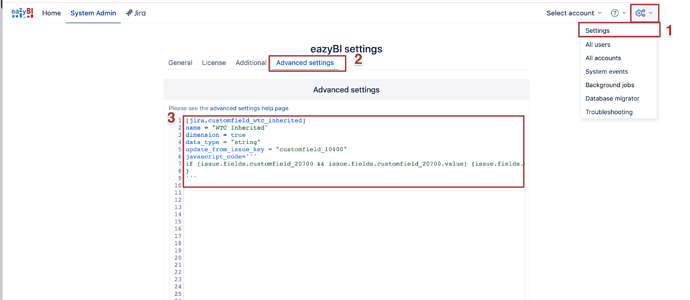I’m trying to create a report in EazyBI for Jira but have been unsuccessful. The calculation is based on the stories work type which is inherited from the epic link. I would like to create a bar chart that totals stories closed or totals story points closed by month with each work type a separate column in a bar chart. We are using excel for this today with a lookup of the stories work type from it’s parent epic. Any help would be appreciated.
Hi @jkane
Welcome to eazyBI community!
There is an option on how you can pass down the Epic custom field value to stories and their parent issues, and then analyze stories by this custom field value. It is limited to any Single value dimensions and values only (not the history).
You can use update_from_issue_key as an additional parameter in advanced settings for passing down the custom field value. We suggest creating a new calculated JavaScript custom field to copy the value from the original field, and then use it instead.
Please check out community post an example: Aggregate story points on stories under a epics grouped by a custom attribute
After importing this field as a dimension, use it in reports as any other custom field that has values in all level issues.
Best,
Ilze / support@eazybi.com
Thanks for your help. I tried using the suggested java script but getting an error message when I test the code: Execution of custom JavaScript code raised the following error: unterminated string literal. I don’t see the unterminated string in the code.
Here’s the code:
[jira.customfield_wtc_inherited]
name = “WTC Inherited”
dimension = true
data_type = “string”
update_from_issue_key = ‘customfield_10400’
javascript_code=’’’
if (issue.fields.customfield_20700 && issue.fields.customfield_20700.value) {issue.fields.customfield_wtc_inherited=issue.fields.customfield_20700.value;
}
Note customfield_10400 is the link to the epic and customfield_20700 is the field to inherit text from the epic.
Hi,
Would you mind checking where this code is pasted? Based on the error message, I assume it is pasted in Jira import options > Additional options > Add (edit) JavaScript code, which is NOT the right place. Please remove it from here!
The code must be pasted in Advanced settings as in the screenshot below:
Please doublecheck if you have three closing quote marks after the JavaScript code, as well as better use double quote marks for strings (update_from_issue_key = “customfield_10400”)
Then, after the settings are updated, the field WTC Inherited must be available for selection as a property and a dimension in Import options > Custom fields list.
Select it and run data import!
Best,
Ilze / support@eazybi.com