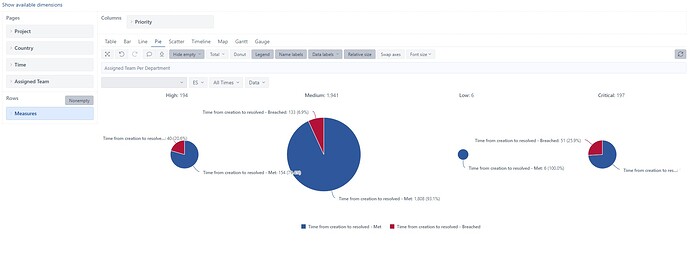Hi,
First let me congratulate you for all the support you give here to the community, I have been using it and it is very helpful.
Moving on to the reason I write this post, I have created an SLA that checks from start “issue created” pauses on “waiting for…” and finishes on “closed, resolved, set”, then the goals (time targets) are defined by and for each priority of the issue.
What I want to do now is a Dashboard that looks like the below with different filters:
(On rows it captures time met ad breached for the mentioned SLA and columns the priority)
The challenge I am encountering is to filter the results by issue created date, I want to see only issues created this year on a first instance.
It would also be interesting to be able to check issues created only this month and by month going forward to make comparisons.
Basically to be able to manipulate time by the issue created date for this SLA in a number of different ways.
The JQL query could work for the filtering but I already have a global account where I cannot apply filters and a personal one where other filters are applied for different dashboards.
And as said ideally I would manipulate this filters in the dashboard and not outside of it.
Regards,