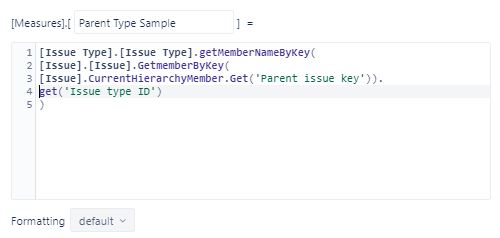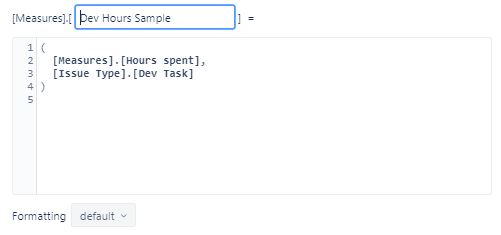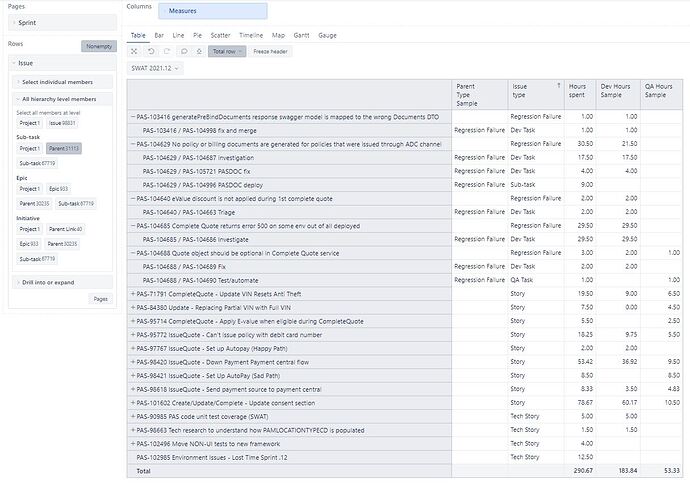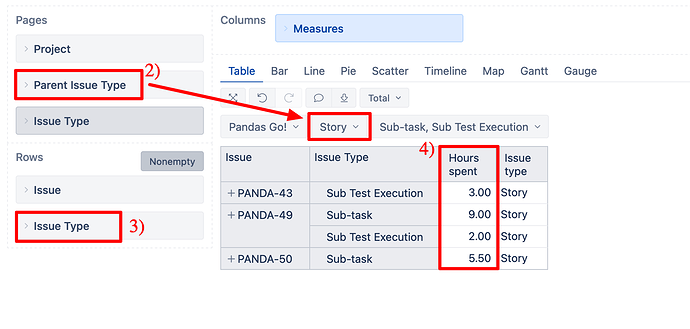Trying to create a report where user selects a Sprint and have the report only shows a certain item type (in this case item type = Regression Failure) and then all the sub-tasks under those items.
The report would then sum up the Hours Spent for sub-tasks of item type = Dev Task and separately sum up the Hours Spent for sub-tasks of item type = QA Task. So for each Regression Failure item you get the total Hours Spent on the Dev Tasks and QA Tasks.
I think I am so close as I got the report below and it has most of the elements, but I’d like to filter out everything that is not a Regression Failure or sub-task of a Regression Failure and then get thte totals I described.
Report
Calculated Measures
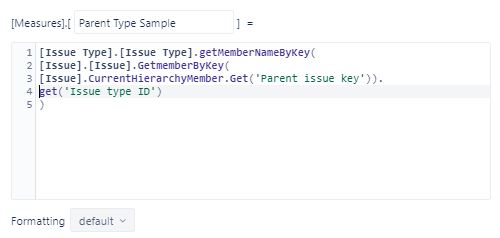
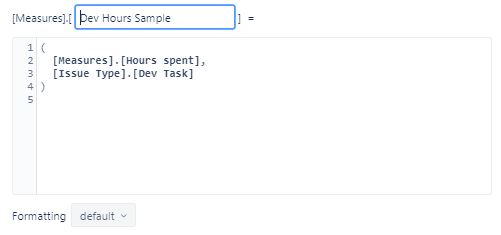

Please help.
David
Hi @Speedydgon,
You might try another approach using the ink field dimension. The idea would be to import the Issue type of parent issue as a separate dimension to filter “Regression Failure” data for the report.
-
In eazyBI advanced settings, add code to import issue type of parent issues and import data.
The code might look like this:
[[jira.issue_link_field_dimensions]]
name = "Parent Issue Type"
source_dimension = "Issue Type"
issue_id_column = "subtask_parent_id"
group = "Linked issue dimensions"
Please see the documentation for more details on how to import issue link field dimension: Issue link field dimensions - eazyBI for Jira.
-
On report pages, set the new dimension “Parent Issue Type” and select issue type of parent issues “Regression Failure”.
-
On report rows, set dimension “Issue Type” to group hours by sub-task issue types “Dev-task” and “QA task”.
-
On report columns, you can use the standard measure “Hours spent”.
Best,
Zane / support@eazyBI.com
1 Like