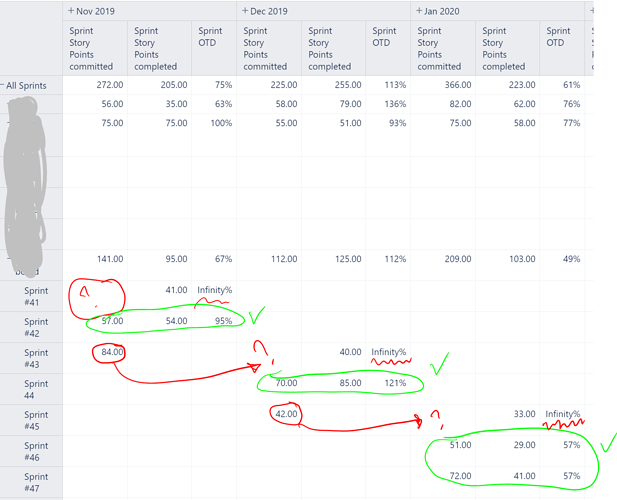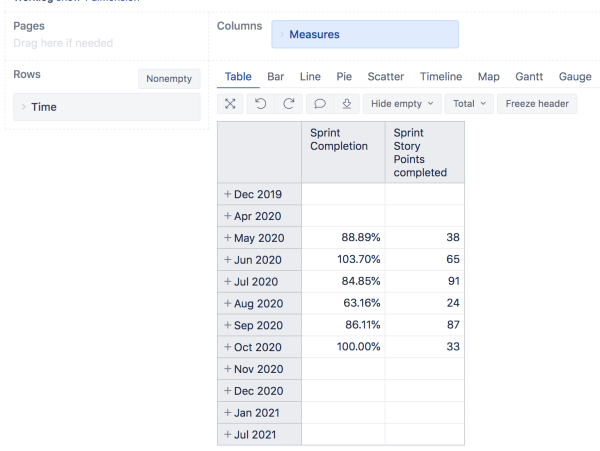Hello, I’m trying to calculate Sprint completion %, using committed/resolved formula, and I’m trying to get average % of sprint completion on monthly basis (based on sprint completion date).
For example: in Sept 2020, team closed 2 sprints, one is 45/50 = 90%, and another 50/50 = 100%, so averate completion for september should be 95%.
I pretty much set it up, however, challange I have, looks like sprint comiited is considered as sprint start date, and sprint copleted falls under sprint end date, so when I have a report, it only accounts for sprints that started and finished within a month.
How can I acheve what I need (calculcate average sprint completion per month, based on sprint close date)?
This is where I am:
Thanks!
Hi @Max_Herman ,
I am posting the suggestion from our internal conversation:
To see the average Sprint completion based on the completion date, try the calculated measure below:
AVG(
Filter(
Descendants([Sprint].CurrentMember,[Sprint].[Sprint]),
DateInPeriod(
[Sprint].CurrentMember.Get('Complete date'),
[Time].CurrentHierarchyMember
)
AND
([Measures].[Sprint Story Points committed],[Time].CurrentHierarchy.DefaultMember)>0
),
(
[Measures].[Sprint Story Points completed]
/
([Measures].[Sprint Story Points committed],[Time].CurrentHierarchy.DefaultMember)
)
)
The formula looks for Sprint dimension “Sprint” level members completed within the Time dimension periods currently in the report. The number of completed Story Points is divided by the committed and the average is returned. With this calculation, you don’t need the Sprint dimension in the report. Please look at the picture of a report below:
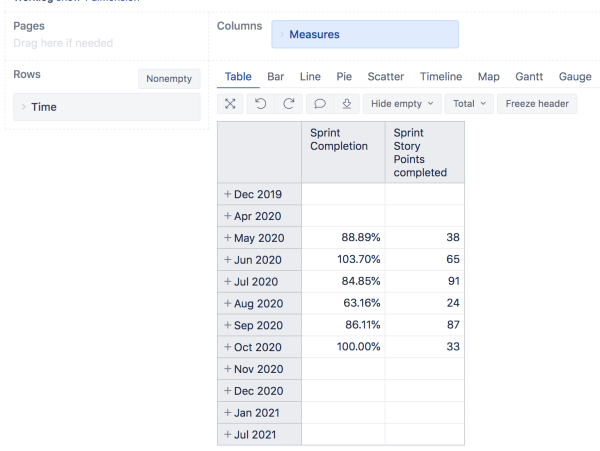
The eazyBI documentation page has more information on defining calculated members - https://docs.eazybi.com/eazybijira/analyze-and-visualize/calculated-measures-and-members.
Best,
Roberts // support@eazybi.com