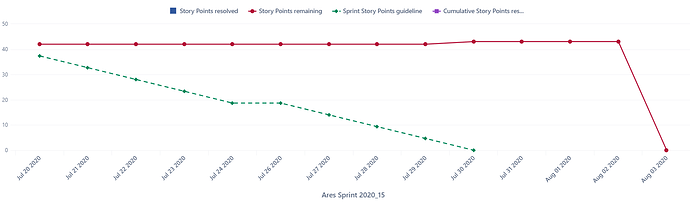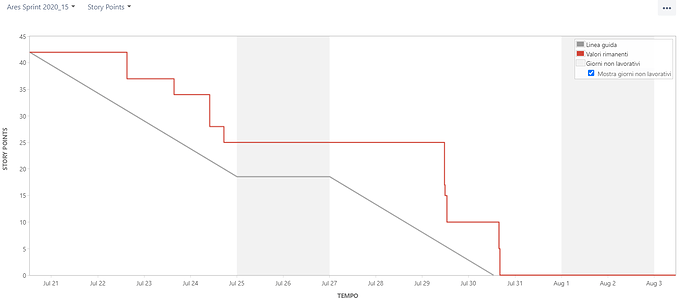Greetings,
I’m building a burndown chart for the last closed sprint of each board in my cloud instance.
I noticed that for some projects the measure “story points resolved” doesn’t work, and the burndown chart is very different from the one I can see in Jira.
Do I need to set the resolution state in the “done” workflow step to allow eazybi to consider the issues as solved, or are the statuses I set as “closed” enough?
EazyBI burndown chart:
Jira Burndown chart (same sprint):
1 Like
Hi @Mauro_Bennici!
You have understood correctly - the Resolution and Resolution date are necessary for all ‘resolved’ measures. This is how eazyBI gets the information from Jira that the issue is resolved and based on the date - when it is resolved. Furthermore, the Sprint measures also use the ‘resolved’ measures which is why the Story points resolved shows empty and Story points remaining is not declining.
You can see the formulas of the Sprint measures by clicking on the ‘show’. One way of solving this would be to use the ‘closed’ measures instead of ‘resolved’ and define new measures based on the default formulas.
Another solution, as you have mentioned, would be to modify the Jira workflow to set the resolution and resolution dates when issues are resolved.
Lauma / support@eazybi.com
1 Like