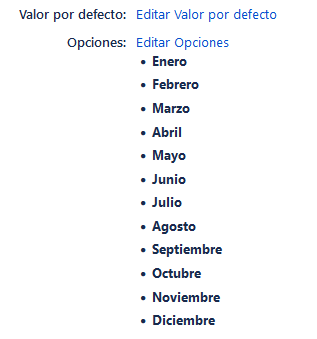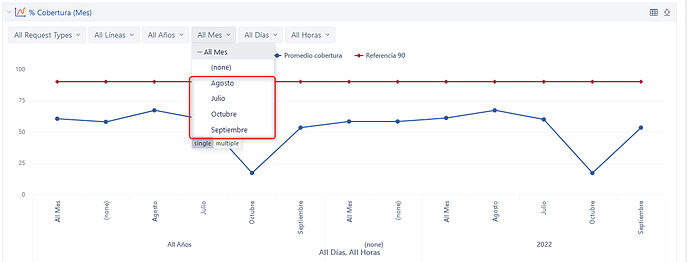Hello community,
I have a problem with the “Pages” section and I want to know if it is possible that the data of that filter does not place them alphabetically and that it respects the order that was given to the values of the list field in jira. If that is not possible and the filter always arranges them in alphabetical order, I would appreciate any suggestions to solve this.
Since I currently use it with a custom field called “Month” and it arranges the months in alphabetical order, losing the sense of the natural order of the months.
My values in jira:
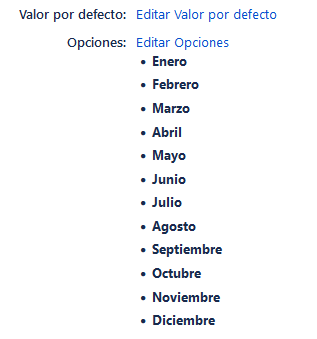
Thanks for the help!
Hi @AlanTellez,
You are right. The order you have defined in the Jira select list custom field configuration is not retained once imported in eazyBI.
I recommend defining a new calculated member in the Mes dimension. There, within the Aggregate() function, reference the dimension members in the order you want them to appear in the page selection. Please see a post from the community site Tips&tricks category for more details - How to change order of columns and rows in the report?.
Also, visit the eazyBI documentation page for details on defining calculated members in other dimensions - Calculated measures and members.
Best,
Roberts // support@eazybi.com
1 Like