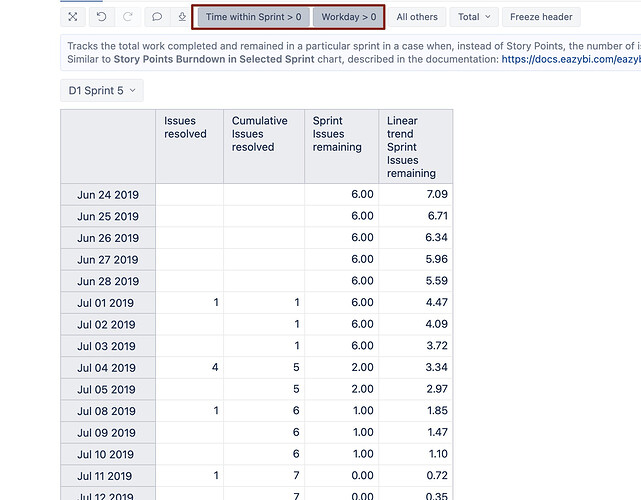I need a report to show each person’s “logged works” per day during a sprint.
Currently, I’ve put “project” and “sprint” in pages, “logged by” in rows, and measure the “hours spent.” But I want to separate that total number by each day of the sprint. We have 2 weeks sprint, so the result must have 10 columns (working days) and has rows equivalent to the number of time-logger people in the project.
@javadhme
Welcome to eazyBI community.
Here you may want to add the “Time” dimension (day) level in report rows. Next create a new measure to return value 1 for workdays only, then select it in your report and filter the report by this column (new measure > 0)
After that, it is safe to click and remove the measure from report columns.
Try this code for the measure to return 1 just for workdays:
CASE WHEN DateDiffWorkDays(
[Time].CurrentHierarchyMember.StartDate,
[Time].CurrentHierarchyMember.NextStartDate
)=1
THEN
1
END
Additionally, you could create a measure “Time within sprint” and filter the report also for that measure:
See example here: Issues burn-down in sprint - Issues - Jira Demo - eazyBI
That would show only dates that are within the sprint timeframe.
But I think it would better if you move “Logged by” to page filters and see just one user at the time.
Martins / eazyBI