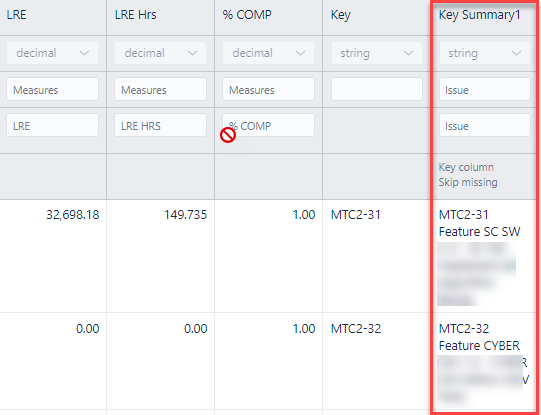Hi Team,
I have mapped external source data via (API or Database SQL) with the existing cubes (i.e Project and Fix-version) dimension on Project and version level) but I am unable to import it based on "Issue " dimension mapping option.
#1. I have created jira ticket with the same summary that I have via for jira which I pull via external source data option. (i.e I have created a jira ticket with the summary name as"ABCD" and I have the same name for external data as well (i.e ABCD). But eazyBI is not importing it.
Can you please let me know what I am missing. I have tried both “key column” and “named column” options.
Hi,
Only possible way to map data from external source with “Issue” dimension would be by using Issue key in the file and then choosing to map by “key”.
Note that “Issue” dimension member names contain both Issue key and summary in a string.
That would mean your external source needs to have the same value to map with Issue dimension members.
Best regards,
Hi, I realize this answer was posted in 2018. Now that we’re in 2023 :), is there a way to map a source file to existing Jira data using the issue key only instead of a combination of ‘issue key and summary’?
Additionally, we’ve attempted to map using the combo of Issue Key and Summary without success. Please see below for a screenshot of the import mapping.
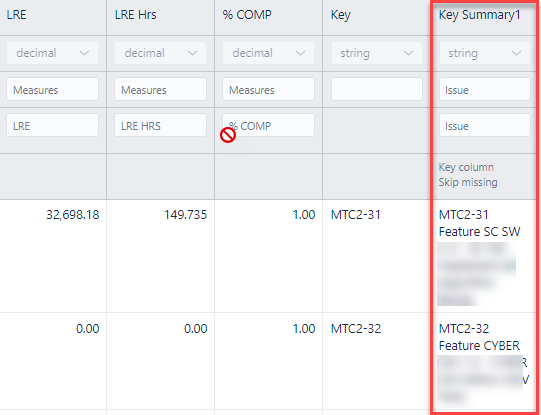
Thank you,
Silvia
1 Like
Hi,
It won’t be possible to map data using the combo (Key+Summary) for “Issue” dimension members.
Why don’t you use “Key” field instead and map data in “Issue” dimension (at issue level) using the option “Key column” and “Skip missing”
Martins / eazyBI