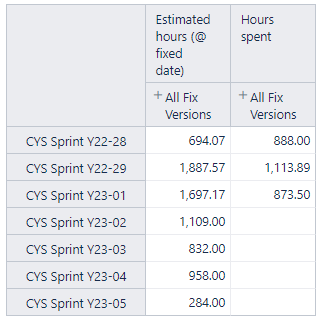Hello,
I’m planning activities at beginning of the project (via tasks deployed on future sprints) and want to compare current spent hours vs original spending curve. I’m able to create the table with Sprint the the row (see below); what I’m not able to do is to get the “Estimated hours (@ fixed date)” at the beginning of the project (say it 1 year ago), since if I modify the task scheduling over the future sprint, the estimated hours changes consequently. Is there any way to get such an un-changeable reference?
Thanks, Christian
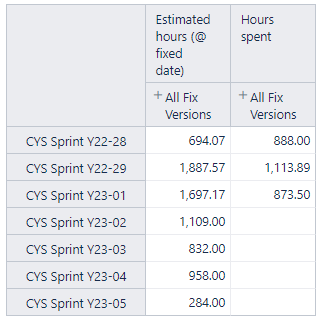
Hi Christian,
eazyBI does not track the changes in the Original estimated hours. The recommended alternative is to use the Remaining estimated hours history measure allowing us to show the remaining estimate on a specific date.
Perhaps, more details on how you intended to implement the “Estimated hours (@ fixed date)” could show another option for the solution.
Kindly,
Janis, eazyBI support
Hello Janis
thx for your feedback.
The current definition for “Estimated hours (@ fixed date)” follows hereinafter:
Cache(
Sum({PreviousPeriods([Time].[Day].DateMember('31 Jan 2022')),
[Time].[Day].DateMember('31 Jan 2022')},
[Measures].[Original estimated hours]
)
)
If there is no way to use Original estimated hours, I can switch to Remaining estimated hours then, no problem.
But I guess my question holds…here is my example: let’s have task-1000 history as follows:
- on January 2022 set with Remaining estimated hours to 20 and scheduled for sprint-20
- on June 2022 updated with Remaining estimated hours to 25 ('cause we understood the effort was bigger) and scheduled for sprint-23 ('cause some delay in activities)
When I create today the spending curve “Estimated hours (@ fixed date)” I’d like to retrieve both 20 as estimated hours and sprint-20 as original planned “time”
Is there a way for extracting this info?
Thx again,
Christian
Hi Christian,
The Remaining estimated hours history can track the estimates as you described.
We have an example report on our public Demo account showing that:
https://eazybi.com/accounts/1000/cubes/Issues/reports/395713-sprint-velocity-time-tracking
This community post explains another scenario: Get a value of Remaining Estimated Hours measure form specific date
Kindly,
Janis, eazyBI support
Thank you Janis,
just using “Remaining estimated hours change” in my previous code returned exactly what I needed. And thx for the examples too, really inspiring to get other metrics
Regards,
Christian
Hello Janis,
still another problem on this topic.
This time I’ve got time dimensions on rows (week members) and wanted to extract original spending curve as remaining estimated hours of those tasks that 1 year ago were supposed to be executed over time. Tasks are distributed over sprints without due date set (the sprint weeks matters).
I tried several combination of filters of filters but I’m not able to get the results I’m looking for. The latest one that I’m using (still not working) is reported below:
sum(
Filter(
[Issue].[Issue].Members,
DateAfterPeriodEnd([issue].CurrentMember.get('created at'), [Time].[Day].DateMember('01 Jul 2022'))
),
Sum(
Filter(
[Sprint].[Sprint].Members,
DateInPeriod([Sprint].CurrentMember.get('Start date'), [Time].CurrentHierarchyMember)
),
[Measures].[Remaining estimated hours history]
)
)
What step am I missing?
Thanks,
Christian