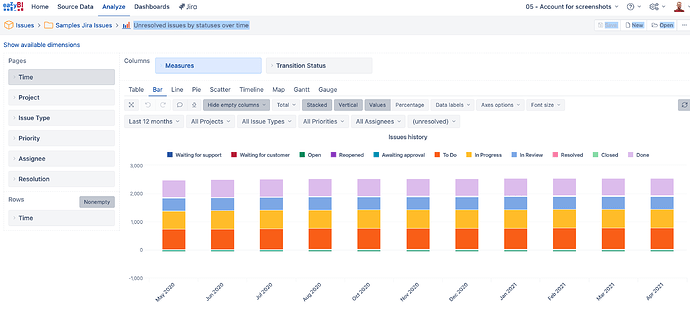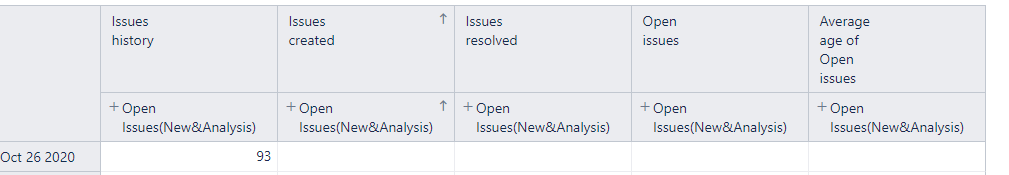Hello Community,
I am trying to set up a report in easyBI to demonstrate the few KPIs below based on Sample Report “Created vs resolved issues over time”
Our JIRA projects have the status defined on each tickets
- New
- Under Analysis
- Analysis Done
- Integration
- Closed
KPI1. Total amount of “Active Tickets” per weekly
“Active Tickets” = Tickets with status under New and Under Analysis.
The Sample Report “Created vs resolved issues over time” has the Predefined Measure “Open Issues” but it will list total amount of tickets which are under status New/Under Analysis/Analysis Done/Integration while I want to exclude the tickets of Analysis Done and Integration status.
(I tried to add dimension - STATUS to Page, this will allow me to filter multiple status (select New and Under Analysis) manually, however, it will impact other column in the table, e.g Issues Resolved number will be always 0 every week)
CASE WHEN [Issue].CurrentMember.Level.Name <> ‘Issue’ THEN
Cache(
NonZero(Sum(PreviousPeriods([Time].CurrentHierarchyMember),
Cache([Measures].[Issues created]
- [Measures].[Issues resolved])
))
+ [Measures].[Issues created]
- [Measures].[Issues resolved]
)
WHEN [Time].CurrentHierarchyMember IS [Time].CurrentHierarchy.DefaultMember
THEN NonZero([Measures].[Issues due])
ELSE
– optimized formula for drill through Issue
NonZero(IIF(
DateBeforePeriodEnd(
[Issue].CurrentMember.get(‘Created at’),
[Time].CurrentHierarchyMember) AND
NOT DateBeforePeriodEnd(
[Issue].CurrentMember.get(‘Resolved at’),
[Time].CurrentHierarchyMember),
([Time].CurrentHierarchy.DefaultMember,
[Measures].[Issues created]),
0
))
END
Do you have idea how to get Total amount of “Active Tickets” (customized and specify the status of “New” and “Under Analysis”) per weekly?
KPI2. Average age of “Active Tickets” per weekly.
“Active Tickets” = Tickets with status under New and Under Analysis.
Similarly, this intends to get the average age of “Active Tickets” per weekly. if using the predefined measure below, it will get the average age for open issues (All status except for Closed )
CASE WHEN [Measures].[Open issues] > 0 THEN
Avg(
Filter(Descendants([Issue].CurrentMember, [Issue].[Issue]),
– filter open issues in period using issue properties Created date and Resolution date only
DateBeforePeriodEnd(
[Issue].CurrentMember.get(‘Created at’),
[Time].CurrentHierarchyMember) AND
NOT DateBeforePeriodEnd(
[Issue].CurrentMember.get(‘Resolved at’),
[Time].CurrentHierarchyMember)
),
CASE WHEN
([Measures].[Issues created],
[Time].CurrentHierarchy.DefaultMember) > 0
THEN
– cumulative age of each issue for any period till end of period or till today
CASE WHEN DateInPeriod(Now(), [Time].CurrentHierarchyMember)
THEN DateDiffDays([Issue].CurrentMember.get(‘Created at’),
Now())
ELSE DateDiffDays([Issue].CurrentMember.get(‘Created at’),
[Time].CurrentHierarchyMember.NextStartDate)
END
END
)
END
Do you have idea how to get the average age of “Active Tickets” per weekly (customized and specify the status of “New” and “Under Analysis”) per weekly?
Thanks