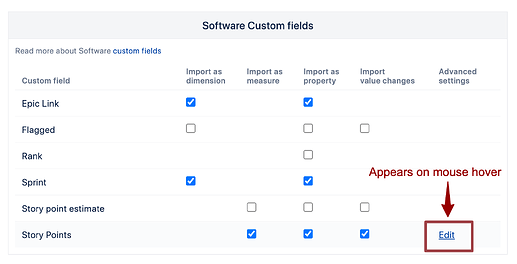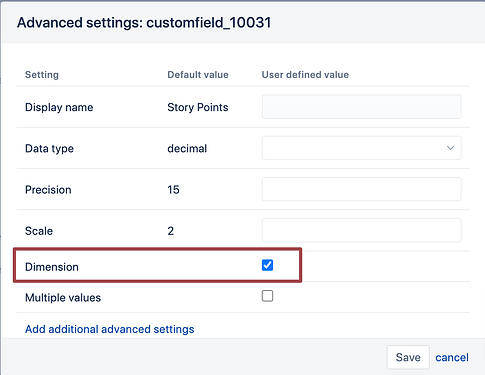Hi,
Starting from eazyBI version 6.6., there is an easier way how to import “Story Points” as a dimension in a particular account: use custom fields import options (read in documentation: Custom field import options)
Notice, it allows you to re-define custom field import options in this particular account only (while Advanced settings described in the Oskars’ answer are applied to the whole eazyBI instance).
Go to import options, find “Story points” field in the General tab, Software Custom fields section, and click “Edit” in Advanced options column to open advanced settings for the field:
Select option “Dimension” to enable option to import this field as a dimension:
After saving settings, select “Story Points” field to be imported as a dimension, and perform data import.
After data import, you will get “Story Points” dimension in the report builder.
Best,
Ilze, support@eazybi.com