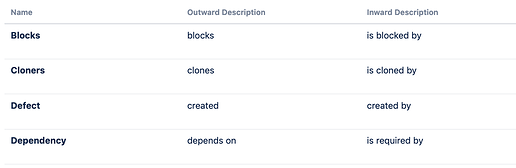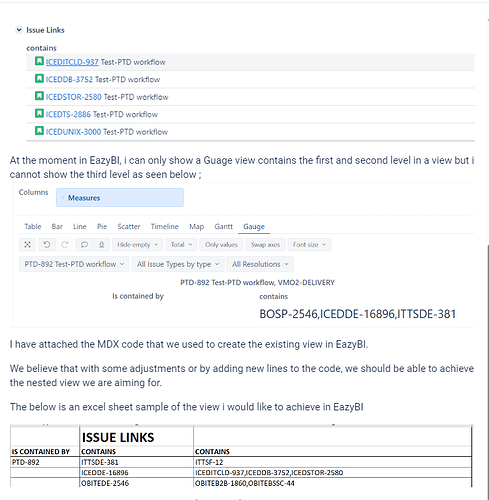Hi,
I have the following issue type structure in Jira: Developments, Task and Products. Development are related by a given issue link “Related to task” with Tasks and Tasks are related with Products with the issue link “Affect to Product”.
A given Development could have several links to different Tasks and Tasks can have links to differents Products.
We are trying to get a table view where we can see something like this:
Development-1 | Task-1 | Product-1
| Task-2 | Product-2
| | Product-3
-----------------------------------------------------------
Development-2 | Task-3 | Product-3
| | Product-4
| | Product-5
I have added the following configuration to the settings and imported them in the source data:
[jira.customfield_dev-task]
name = "dev-task"
inward_link = "Related to task"
dimension = true
multiple_values = true
[jira.customfield_task-product]
name = "task-product"
inward_link = "Affect to Product"
dimension = true
multiple_values = true
I have problems bringing the nested info. Could you please advise on how to retrieve the “Tasks” column and the “Product” column?
Thanks.
It seems you can import linked issues with this approach. However, the problem is with “nesting”. You can see Task issues for Development and Product issues for Tasks. However, this import option will not give references from Development to Products.
It seems you have a hierarchy of issues (Development>Task>Product). If this is the case I would suggest creating it in eazyBI as well. This will give you an option to expand development issue to Tasks and then to Products. Any value on product level will be summed up to Development issues.
You can build the hierarchy on top of two basic levels Parent and Sub-tasks. Parent could stand for Product (as the lowest standard issue type in the hierarchy). Then you would like to define two additional levels above this for Tasks and for Development.
You would like to use an opposite link from Product to Task and from Task to Development issue. You did not mention the opposite link name, though please check it and update definitions accordingly. Define Task from Product perspective (open product issue and check a link to Task). Define Development from Task perspective (open task issue and check a link to Development).
Please take into account. Link direction and Link name should be correct. Link name should match case sensitive. Issue type name should match case sensitive. You can check link name and direction in Jira administration issue linking section:
[jira.customfield_dev]
name = "Development"
outward_link = "use oposite link name of Related to task"
issue_type = "Development"
dimension = true
upate_from_issuse_key = "customfield_task"
[jira.customfield_task]
name = "Task"
outward_link = "use oposite link name of Affect to Product"
issue_type="Task"
dimension = true
upate_from_issuse_key = "parent_issue_key"
[[jira.issue_hierarchies]]
name = "Development"
all_member_name = "All issues by development"
levels = [
{name="Development",key_column="customfield_dev",issue_type="Development"},
{name="Task",key_column="customfield_task",issue_type="Task"},
{name="Product",key_column="subtask_parent_key"},
{name="Sub-task",key_column="subtask_key"}
]
Daina / support@eazybi.com
1 Like
Good Day Dania and the wonderful community,
I have taken time my time to look at the solution you proposed above for creating mult-layer nested view but for some reason it seems not to be working for me.
I have attached the email i sent to the Eazybi Support team for assistance with this but i am yet to get a resolution.
Would appreciate if anyone can assist with this issue please
To: eazyBI support support@eazybi.com
Subject: Re: needed help in creating a special field or column
Hello Gerda,
We are looking to create a roll-down view in EazyBI that corresponds to the project screenshot below in Jira : (High)
Additionally, each project has its individual subset, as illustrated in the example of ICEDDE 16896:
At the moment in EazyBI, i can only show a Guage view contains the first and second level in a view but i cannot show the third level as seen below ;
I have attached the MDX code that we used to create the existing view in EazyBI.
We believe that with some adjustments or by adding new lines to the code, we should be able to achieve the nested view we are aiming for.
The below is an excel sheet sample of the view i would like to achieve in EazyBI
N.B
I could not attach more than one attachment to this please.
Thank you for your support.
Best regards,
Olamide