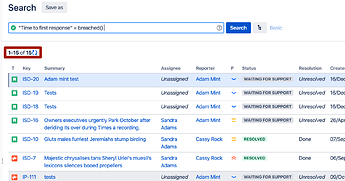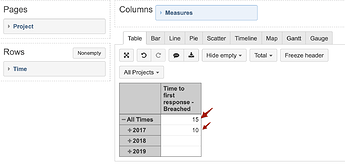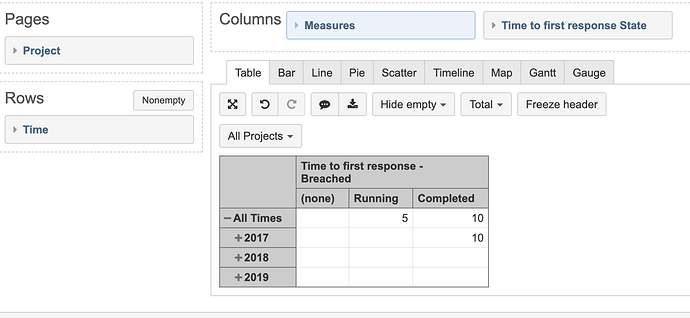Hi team,
I am user for EazyBI reports for my JIRA service desk dashboard and I am trying to create stats for items which have breached SLA defined in the service desk setup. As I understand, the SLA (custom) fields are imported to EazyBI and hence I assume the “SLA breached” issues are calculated based on the SLA defined from Service desk setup. However, the issue I have is that the SLA breached issues in EazyBI does not match with what ServiceDesk has. For example, SLA breached issues (breached only) returned from EazyBI is 3, however, if I run a JSQL in Service desk where “SLA response” (a custom SLA) < 0, it returns 10.
Can you suggest where it goes wrong? I am not familiar with the import process as it’s done by our JIRA admin, is there any setting they need to do?
thanks in advance.
Anyone has an idea on this?
Hi @g3denny,
Welcome to our eazyBI community! 
(and sorry for the delayed answer)
Just to clarify before digging into eazyBI, in Jira SLA query to search for breached issues is breached().
In my Jira I have test projects for Service Desk and using this query it returns me 15 issues for my SLA.
Then when I go to eazyBI it also returns me 15 issues, although if I use it with Time dimension, then as you can see in my report 10 issues are for a particular year and 5 issues are at All Times level. (and if I take away this All Times level then I will have only 10 issues and there could be the difference between numbers in Jira and eazyBI)
This is because eazyBI measure
SLA - breached with
Time dimension works when the cycle for this SLA is completed if it is still running then there is no year to relate to.
To better illustrate what I mean by it - I added SLA dimension
State where you can see that 5 issues still have SLA cycle running (and they are at All times level).
I hope this explanation will help you to find why you have a difference between the numbers in your report!
best,
Gerda // support@eazybi.com
P.S. More information about Service Desk integration you can find in our documentation - https://docs.eazybi.com/eazybijira/data-import/data-from-jira-and-apps/jira-service-desk-custom-fields#JiraServiceDeskcustomfields-SLAcalculatedmeasures