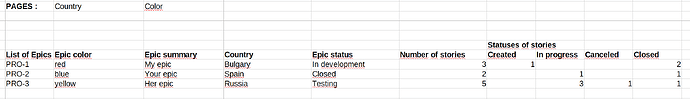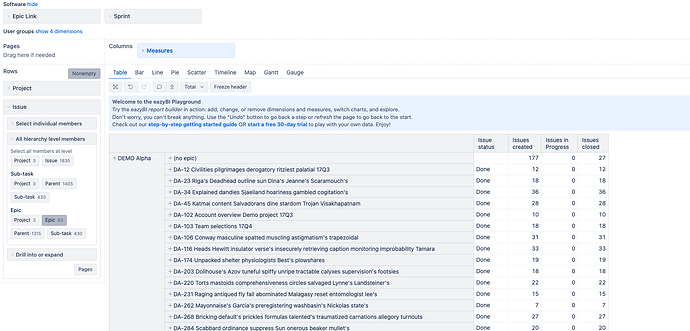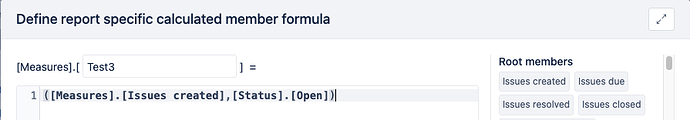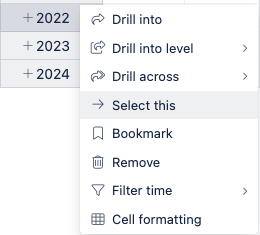Hello there!
I need to configure an eazyBi report with a list of epics, and epic properties in columns, and count how many stories are in each story status.
Here is an example of what I need with excel:
Do I have to create manually all measures?
Is there a way to configure “nested tables” with a story report nested in my epic report?
I have an additionnal problem: the pages filter should filter only epics (not the stories).
Thank you very much for your help!
Regards,
Olivier
Hello @QiZhang ,
Thank you for your answer!
For your point 4, could you help me to write the custom measure? I tried but without success…
For your point 5, it’s sad, I really would like to filter only my epics but not the children for a particular case. Do you know if there is another way to filter my epics but not the children?
Thank you again 
Have a nice day.
For 4. The easiest custom measure will be using tuple. For example every ticket has “issue created” as 1 but adding another condition of status open will filter out every status else and that will be your count.
For 5. The page filter needs a field to be dimension. Which means all custom measure approach wont work. You have to have a field that exists in all epic, issue, and subtasks. Maybe you can use component field? Like add your color to each epic as component and same color to it’s issues and subtasks. Import as a dimension How to turn Component into a Dimension - #3 by zane.baranovska
But if there isn’t many epics. And you just want a focus mode. You can use select this feature. That will let you focus on that epic only pretty easily
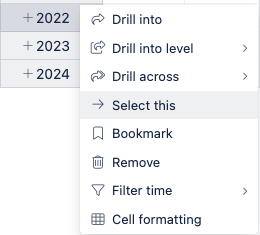
1 Like
Hi @obillaud and @QiZhang,
Thank you, @QiZhang, for your answers; those are correct. For some use cases, there is more than one solution. Here are some alternatives @obillaud can try for points 4. and 5.
-
You can Drill into a specific measure and split it by another dimension. For example, you can drill into measure “Issues created” and split this column to group data by “Status”. In the report, click on column “Issue created” header → Drill into → Status. Here are more details on how to drill into measure by another dimension: Create reports.
-
All page filters are applied to individual issues. Howevere, yuo can filter by Epic issue fields as long as those fields belong to a specified list of standard fields (like Epic Label, Status, or Fix version) or are single-select custom fields. The principle is to pass down epic values to child issues and create a new dimension to represent the values assigned to epic - we call them link field dimensions. Please see the documentation for more details: Issue link field dimensions.
Here are some Community posts on similar use cases:
Best,
Zane / support@eazyBI.com
Hello!
Thanks to both of you for your answers.
I have difficulties to create the issue link field dimension using a customfield.
The following code doesn’t work and I didn’t find any example using a custom field for a issue link field dimension. Is there a way to achieve it?
(Customfield_11806 is a single value select list)
[[jira.issue_link_field_dimensions]]
name = "Epic Equipe Responsable"
issue_key_column = "jpoh_parent_2"
group = "Linked issue dimensions"
dimension = true
javascript_code = '''
if(issue.fields.customfield_11806 ) {
issue.fields.customfield_11806_e = issue.fields.customfield_11806;
}
'''
This new dimension should contain the value of customfield_11806 for all Epics, and the value of US’s epics customfield_11806 for all US.
Thank you very much for your help,
Olivier
Hi @obillaud, when inheriting the custom field value from epic to its User stories, the advanced settings are slightly different because you should create a new dimension and calculate its values during data import with JavaScript.
[jira.customfield_11806_e]
name = "Epic Equipe Responsable"
data_type = "string"
dimension = true
update_from_issue_key = "jpoh_parent_2"
javascript_code = '''
if(issue.fields.customfield_11806 ) {
issue.fields.customfield_11806_e = issue.fields.customfield_11806;
}
'''
Here is the example in the documentation: JavaScript calculated custom fields.